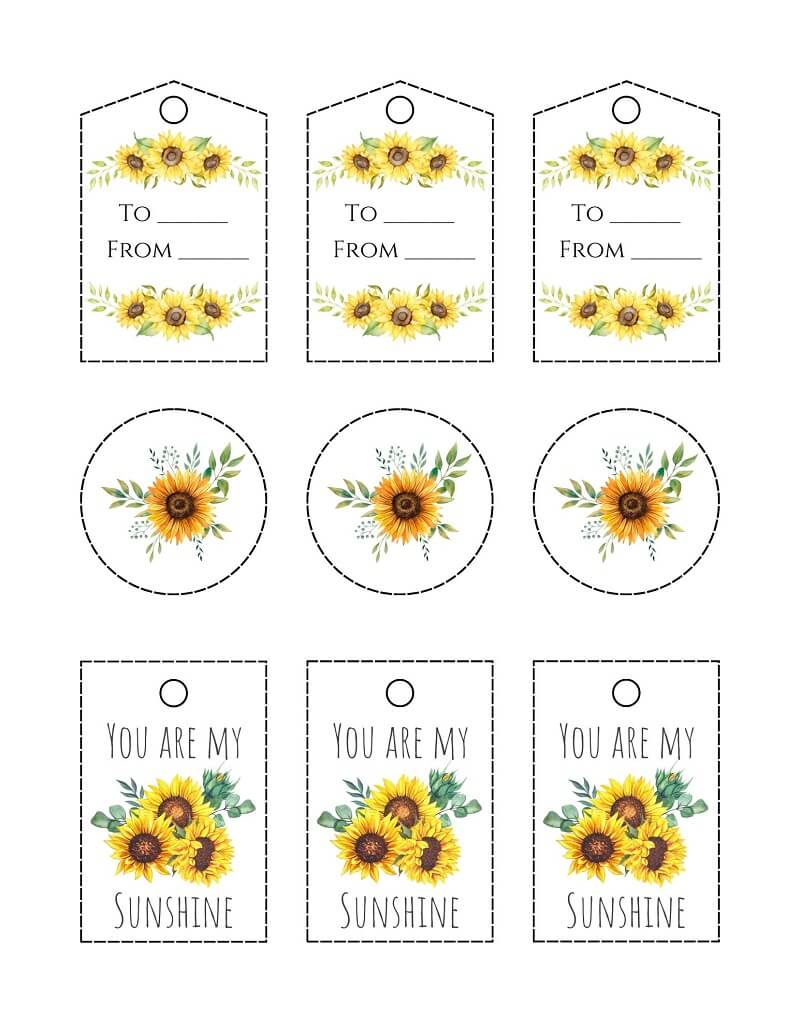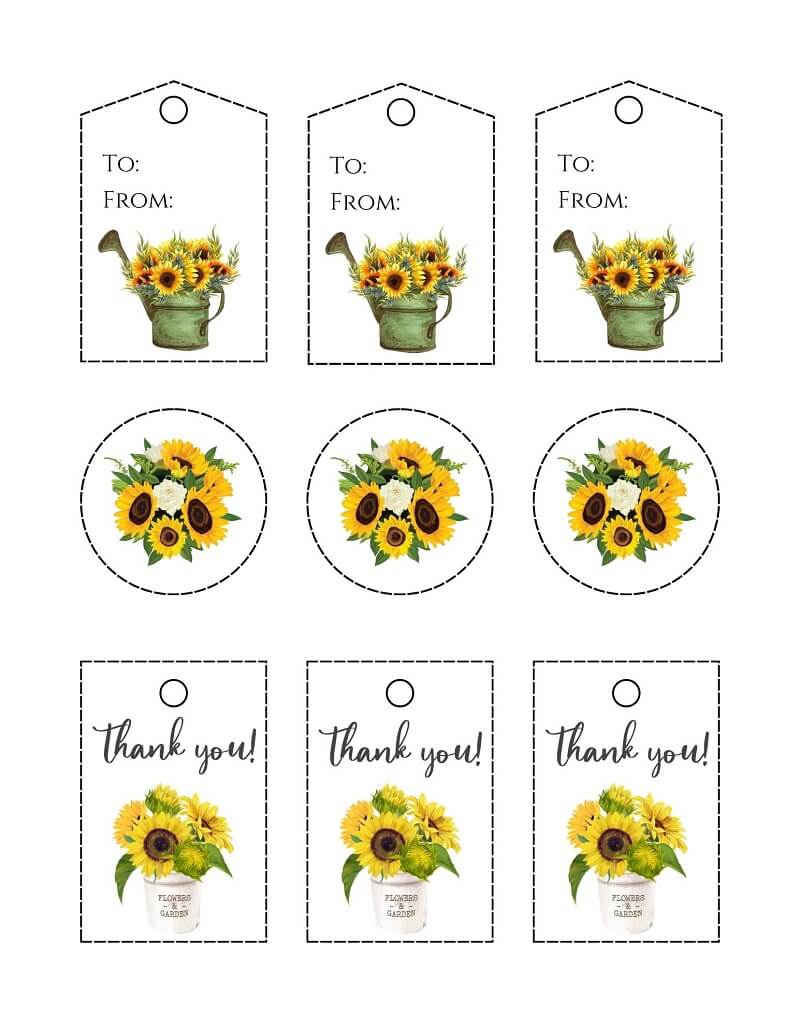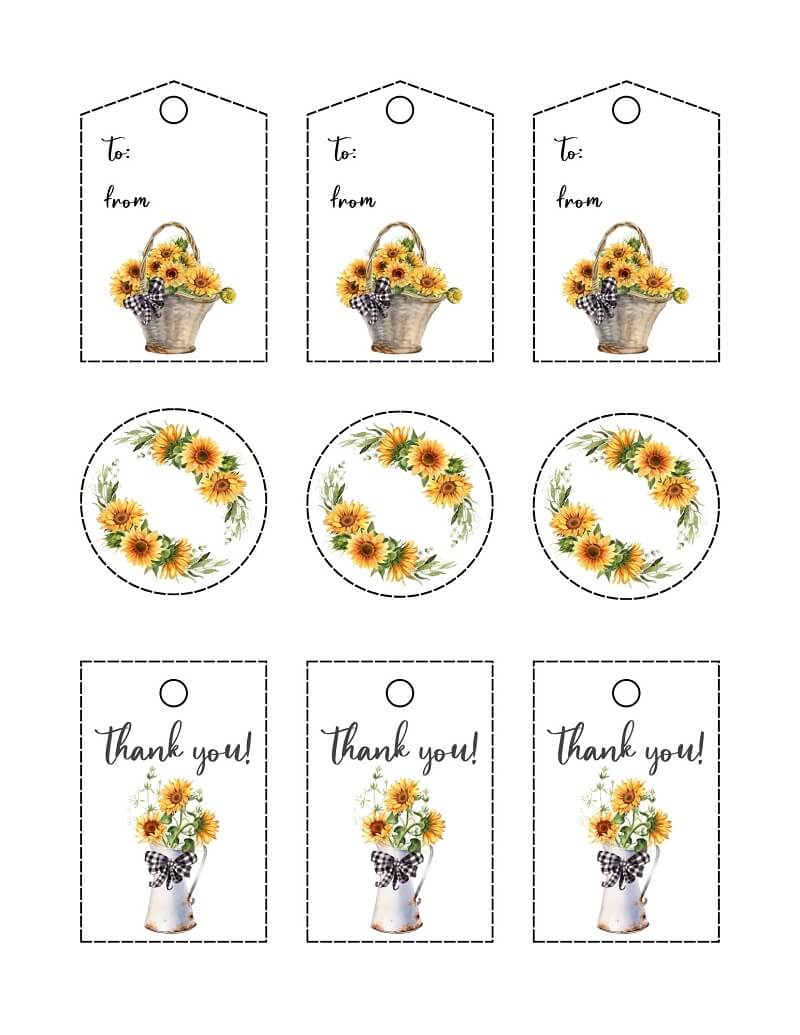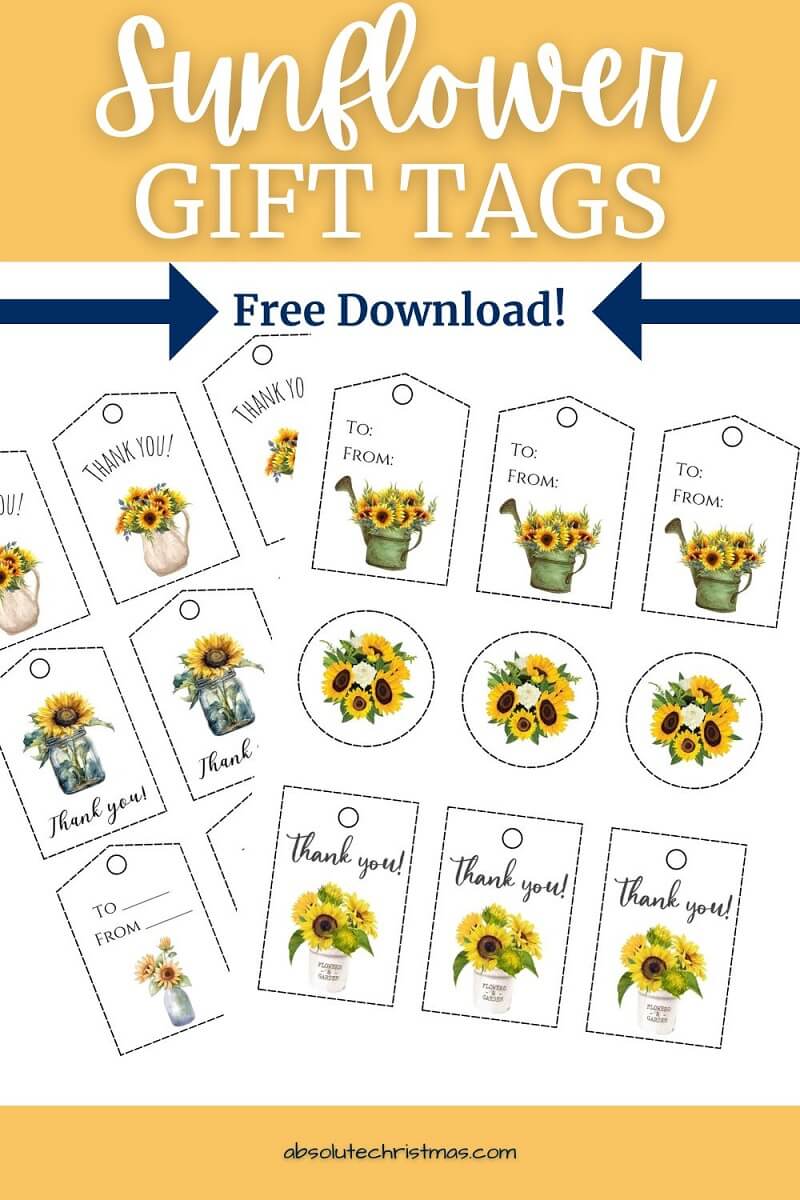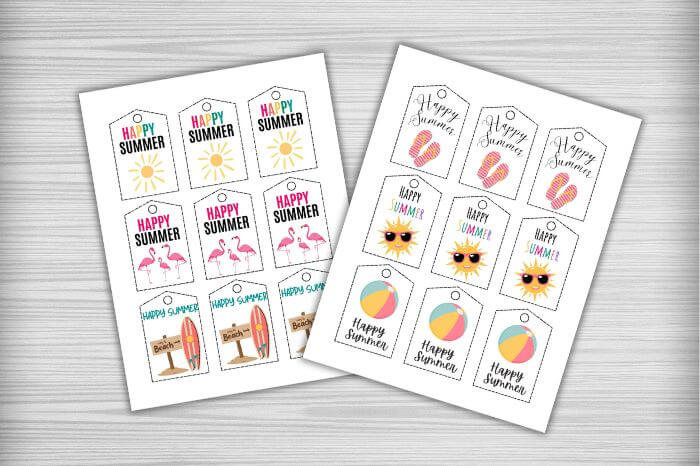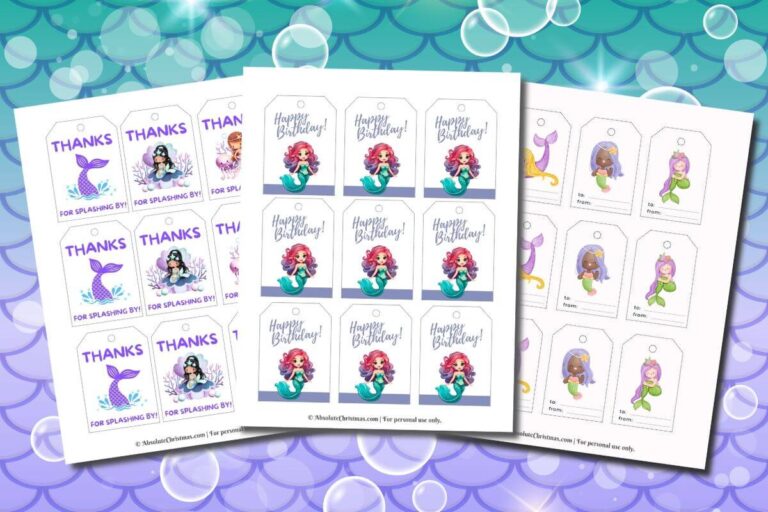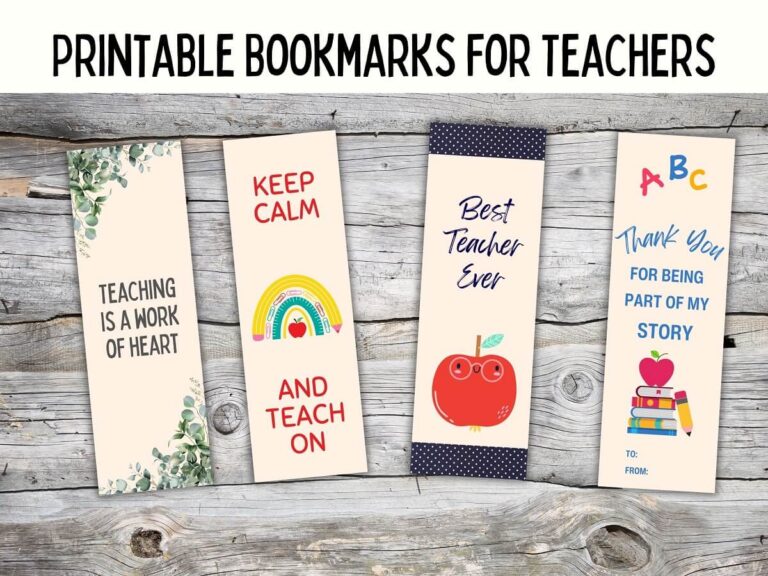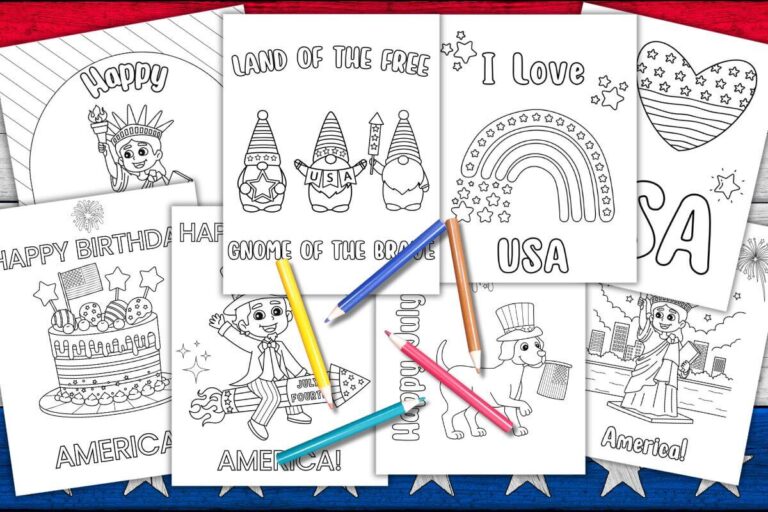Free Printable Sunflower Gift Tags
These printable sunflower gift tags add a touch of sunshine and joy to your special occasions! Each tag features a captivating sunflower illustration, capturing the essence of summertime happiness.
With their bright yellow hues, these gift tags bring an uplifting vibe to any present, making them ideal for birthdays, weddings, baby showers, or any celebration that calls for little floral elegance.
And they will match well with our list of sunflower gifts!
Not only are these tags perfect for gift wrapping, but they are also great for labeling party favors and handmade crafts or adding a bit of flair to scrapbooks or jars of homemade goodness.
Let your imagination run wild and explore the endless possibilities these sunflower gift tags offer.
Download Free Printable Sunflower Gift Tags
There are 4 different sets of sunflower gift tags. Please select the one you want by choosing the download link below the image.
Please note these gift tags are for personal use only!
For the best results, make sure to select your printer’s best-quality settings and use cardstock [Amazon link] to print your tags.
Printable Sunflower Gift Tags Set 1
Download Printable Sunflower Gift Tags Set 1
Printable Sunflower Gift Tags Set 2
Printable Sunflower Gift Tags Set 2
Printable Sunflower Gift Tags Set 3
Download Printable Sunflower Gift Tags Set 3
Printable Sunflower Gift Tags Set 4
Download Printable Sunflower Gift Tags Set 4
How To Use These Printable Sunflower Gift Tags
- Gift wrapping: Attach the sunflower gift tag to a beautifully wrapped present to add a touch of nature and charm. You can tie it with a ribbon or string to the gift’s packaging.
- Party favors: If you’re hosting a sunflower-themed party or event, use the gift tags to personalize party favors. Simply print them, write the recipient’s name or a message on the tag, and attach them to the favor bags or boxes.
- Floral arrangements: Add a delightful touch to bouquets or potted plants by tying a sunflower gift tag around the stems or pot. It can serve as a small note or a way to identify the type of flower or plant.
- Homemade crafts: Incorporate the sunflower gift tags into your DIY projects. You can use them as labels for handmade candles, soaps, or other homemade gifts. They can also be attached to hand-knitted or crocheted items as a personalized touch.
- Jar labels: If you’re gifting homemade jams, sauces, or other preserved goodies, use the sunflower gift tags as labels for the jars. Write the contents or a special message on the tag, and tie it around the jar lid with a string or ribbon.
- Place cards: If you’re hosting a sunflower-themed event or dinner party, use the gift tags as place cards for seating arrangements. Write each guest’s name on a tag and place it on their designated seat or table setting.
- Scrapbooking and journaling: Incorporate the sunflower gift tags into your scrapbooks or journals. Use them as decorative elements or as labels for memorable photos or journal entries.
- Bookmarks: Print and laminate the sunflower gift tags to create unique bookmarks. You can use them yourself or gift them to book lovers as a thoughtful addition to their reading experience.
- Wine bottle tags: If you’re giving a bottle of wine as a gift, attach a sunflower gift tag around the neck of the bottle. It adds a decorative touch and can also serve as a personalized message or greeting.
- Classroom or educational purposes: Teachers can use the sunflower gift tags in the classroom for various activities. They can be used as name tags for students’ desks, labels for classroom supplies, or even as rewards for good behavior.
Step-By-Step Printing Instructions
For the best quality print use card stock instead of regular paper!
For Windows Users:
- Download the high-quality PDF of the sunflower gift tags and save it to a location on your computer.
- Open the PDF file using a PDF reader such as Adobe Acrobat Reader or Microsoft Edge.
- Click on the “Print” option, usually found in the File menu or by pressing “Ctrl + P” on your keyboard.
- In the print settings, make sure your printer is selected and connected to your computer.
- Look for options like “Print Quality” or “Paper Type” in the print settings. Choose the highest quality or best resolution available for both the paper type and print quality.
- Select the number of copies you wish to print, ensuring you have enough high-quality paper loaded in the printer.
- If there is an option for “Page Sizing” or “Scale,” choose “Actual Size” or “100%” to ensure the tags are printed at their original dimensions.
- Double-check that the orientation is set to “Portrait” for the best layout of the gift tags.
- Click “Print” and wait for the printing process to complete. Ensure that your printer is properly aligned and calibrated to prevent any issues.
- Once printed, allow the tags to fully dry before cutting them out.
For Mac Users:
- Download the high-quality PDF of the sunflower gift tags and save it to a location on your computer.
- Open the PDF file using the default PDF viewer on your Mac, such as Preview.
- Click on “File” in the top menu and select “Print” from the drop-down menu, or use the shortcut “Command + P” on your keyboard.
- In the print settings, ensure that your printer is selected and connected to your Mac.
- Look for options like “Quality & Media” or “Paper Type/Quality” in the print settings. Choose the highest quality or best resolution available for both the paper type and print quality.
- Select the number of copies you want to print, ensuring you have enough high-quality paper loaded in the printer.
- Check the “Scale” or “Zoom” settings and ensure they are set to “100%” or “Actual Size” for printing at the original dimensions.
- Verify that the orientation is set to “Portrait” to ensure the best layout of the gift tags.
- Click “Print” and wait for the printing process to finish. Make sure your printer is properly aligned and calibrated to avoid any issues.
- Once printed, allow the tags to fully dry before cutting them out.
Remember to use the best quality paper or cardstock available to enhance the visual appeal of the sunflower gift tags.
Ensure that your printer is set to its highest quality settings to capture the intricate details and vibrant colors of the design.
More Printable Gift Tags
- Free Printable Happy Summer Gift Tags
- Thanks A Latte Free Printable Gift Tags
- Free Printable Fall Gift Tags
- Free Printable Father’s Day Gift Tags